
PBX settings
Please login to your PBX via SSH.
edit /etc/asterisk/cdr_manager.conf
and change
——————-
[general]
enabled = no
——————–
to
———————
[general]
enabled = yes
———————
edit /etc/asterisk/manager.conf
and add following line after [admin] section
———————
[pbxdom]
secret = pbxdom
read = cdr,agent
write = command,cdr
———————
Restart your PBX
PBXDom settings
Add new PBX under your registered collector with the following information
Vendor = Yeastar
Model = Your Model
Connection Type = TCP/IP Client
IP = Your PBX IP Address
Port = 5038
Login = pbxdom
Password = pbxdom
Configuration by Yeastar MyPBX Management
Goto AMI Settings.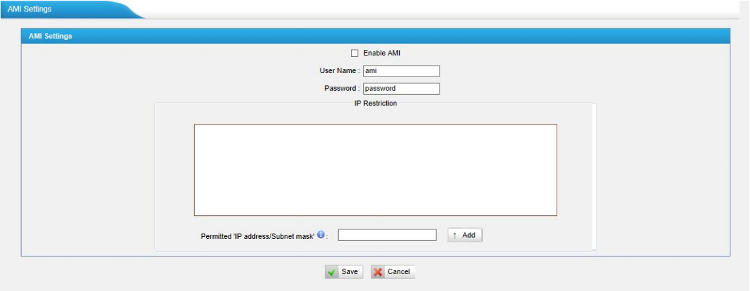
1-Check Enable AMI
2-Enter Username = pbxdom
3-Enter password = pbxdom
4-Click on the save button.
5-Enter IP address of the PC collector installed on it, in Permitted IP Address/Subnet Mask
for example, if you installed collector software on a PC with IP address 192.168.5.10
you must enter 192.168.5.10/255.255.255.0 and click on Add button.
6-Click on the save button again.
7-On top of the page, click on apply changes.
