
Panasonic KX-TDE200 setup PBXDOM cloud call accounting service
Configuration collector software
baud rate 19200
data bits 8
parity none
stop bits 1
flow control hardware
PBX Settings
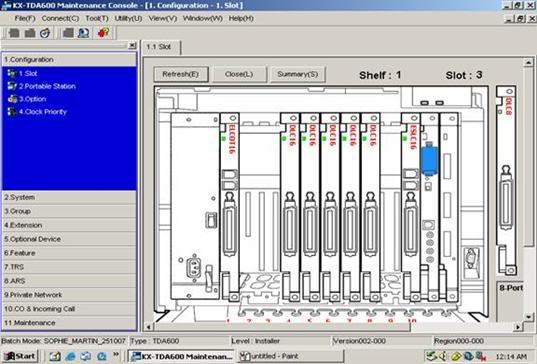
Open the KX-TDE Maintenance Console and go to:
Maintenance > SMDR
SMDR Type: TYPE C
Outgoing Call Print: Print
Incoming Call Print: Print
Intercom Call Print: Print
Log-in/Log-out Print: Print
ARS Dial (Automatic Route Selection): Dial after ARS Modification
CallerID Print format: Name + Number
DDI/DID Print format: Name + Number
Secret Dial: Print dialled number
Privacy mode: Print Dialled Number
Date Format: YY-MM-DD – named as international format
Maintenance > Miscellaneous
RS-232C: Baud Rate: 19200
RS-232C: NL Code: CR+LF
RS-232C: Word Length: 8bit
RS-232C: Parity Bit: None
Error Log Information Print: Print
System > Date & Time
Change the date and time to current ones.
