
The LG IPLDK can be configured to send its SMDR data via a serial (RS232) or an IP connection.
LG Nortel IPLDK – Serial connection
The SMDR output on the LG IPLDK is disabled by default. To enable the output, you need to amend the following settings in the programming sections below:
Print Serial Port Selection (PGM 175)
In the Print Serial Port Selection (PGM 175) window, set Info/On-line SMDR to COM1/COM2 to send call logging data to the serial port.
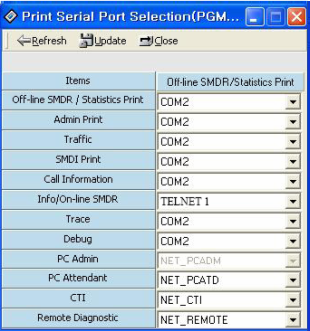
SMDR Attributes (PGM 177)
| Field | Description |
|---|---|
| Print Enable | This needs to be enabled by clicking on the check box |
| SMDR Record Call Type | This needs to be set to ‘All Calls’; you will need to select this from the drop-down list. |
| Records In Detail | This needs to be enabled by clicking on the check box |
| Print Incoming Call | This needs to be enabled |
| Print Lost Call | This needs to be enabled |
| MSN Print on SMDR | This needs to be disabled |
| Print Caller Number | This needs to be disabled |
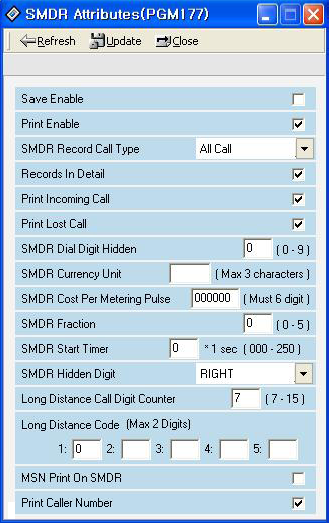
ISDN Attributes (PGM 200)
Enable the CLI Print to the serial field, as shown in the ISDN Attributes window below:

LG Nortel IPLDK – IP connection
The SMDR output on the LG IPLDK is disabled by default. To enable the output, you need to amend the following settings in the programming sections below:
Print Serial Port Selection (PGM 175)
In this window, set Info/On-line SMDR to Telnet 1 to send call logging data to PBXDom collector over TCP to port 23.
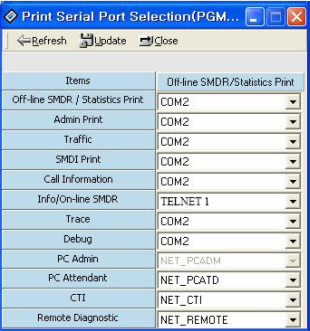
SMDR Attributes (PGM 177)
Set the SMDR Attributes as shown below:
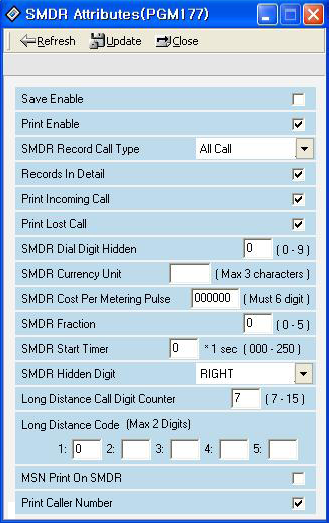
ISDN Attributes (PGM 200)
Enable the CLI Print to the serial field, as shown in the ISDN Attributes window below:

