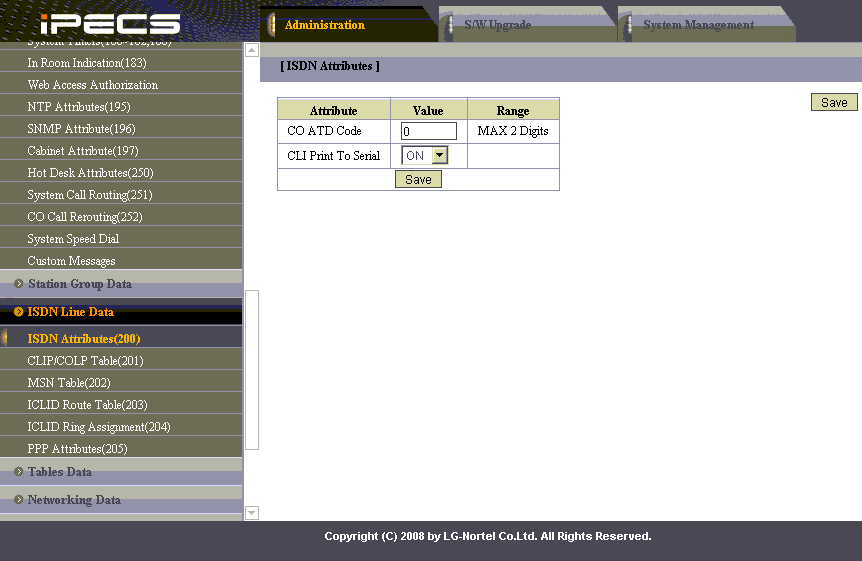The LG iPECS can be configured to send its SMDR data over a serial (RS232) or an IP connection.
LG Nortel iPECS – Serial connection
The SMDR output in LG iPECS is disabled by default. To enable the output, you need to amend the following settings in the programming sections below:
SMDR Attributes (PGM 177)
| Field | Description |
|---|---|
| Print Enable | This needs to be enabled by clicking on the check box |
| SMDR Record Call Type | This needs to be set to ‘All Calls’, you will need to select this from the drop-down list |
| Records In Detail | This needs to be enabled by clicking on the check box |
| Print Incoming Call | This needs to be enabled by clicking on the check box |
| Print Lost Call | This needs to be enabled by clicking on the check box |
| Print Caller Number | This needs to be enabled by clicking on the check box |
Here is an example of a populated SMDR Attributes screen: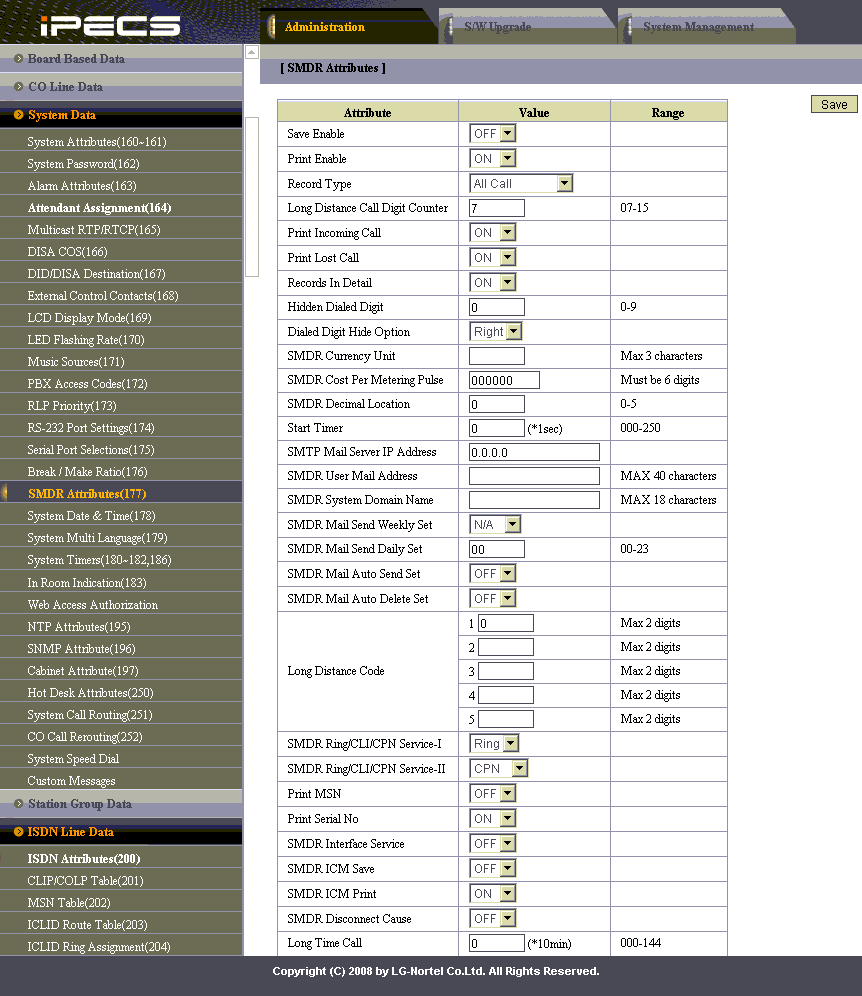
Printer Port Selection (PGM 175)
In the Printer Port Selection (PGM 175) window, set Info/On-line SMDR to COM1/COM2 to send call logging data by serial port.
ISDN Attributes (PGM 200)
To enable CLI information in the call records produced by your LG iPECS, you need to set the CLI Print To Serial to ON, as shown below:
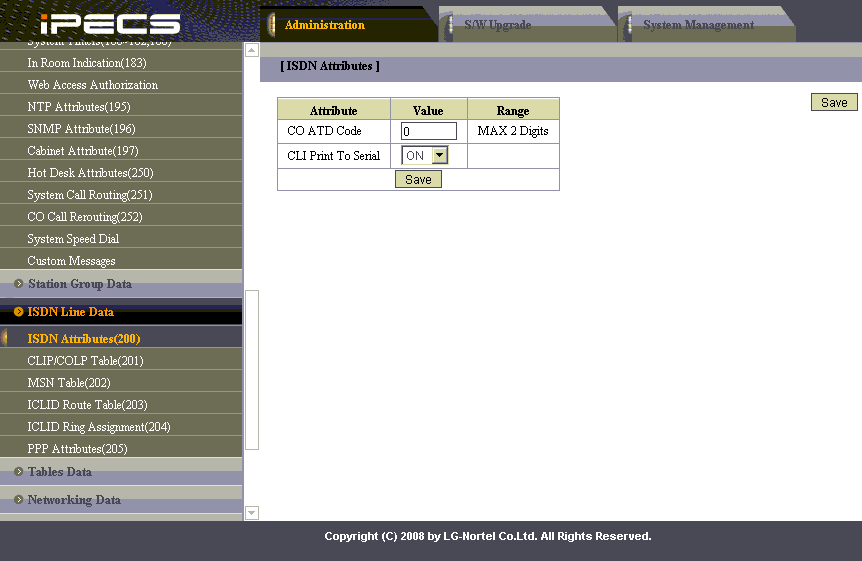
LG Nortel iPECS – IP connection
The SMDR output in LG iPECS is disabled by default. To enable the output, you need to amend the following settings in the programming sections below:
SMDR Attributes (PGM 177)
| Field | Description |
|---|---|
| Print Enable | This needs to be enabled by clicking on the check box |
| SMDR Record Call Type | This needs to be set to ‘All Calls’, you will need to select this from the drop-down list |
| Records In Detail | This needs to be enabled by clicking on the check box |
| Print Incoming Call | This needs to be enabled by clicking on the check box |
| Print Lost Call | This needs to be enabled by clicking on the check box |
| Print Caller Number | This needs to be enabled by clicking on the check box |
Here is an example of a populated SMDR Attributes screen: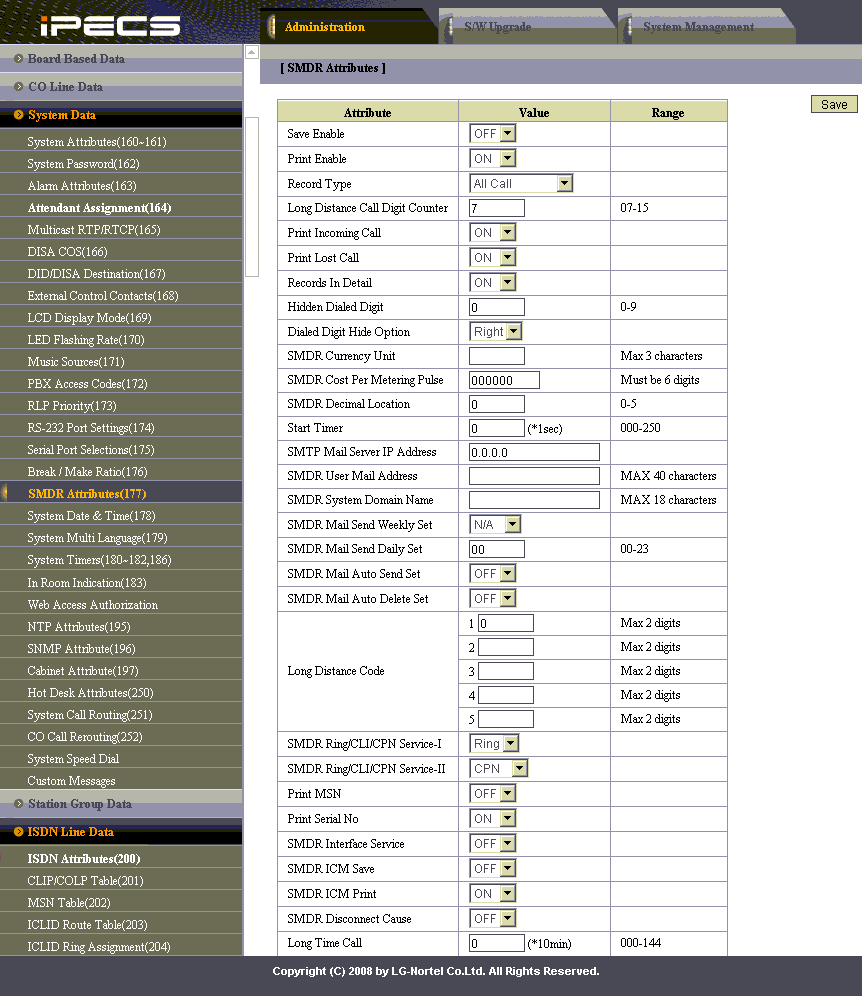
Printer Port Selection (PGM 175)
In the Printer Port Selection (PGM 175) window, set Info/On-line SMDR to Telnet 1 to send call logging data to PBXDom collector over TCP to port 23.
ISDN Attributes (PGM 200)
To enable CLI information in the call records produced by your LG iPECS, you need to set the CLI Print To Serial to ON, as shown below: