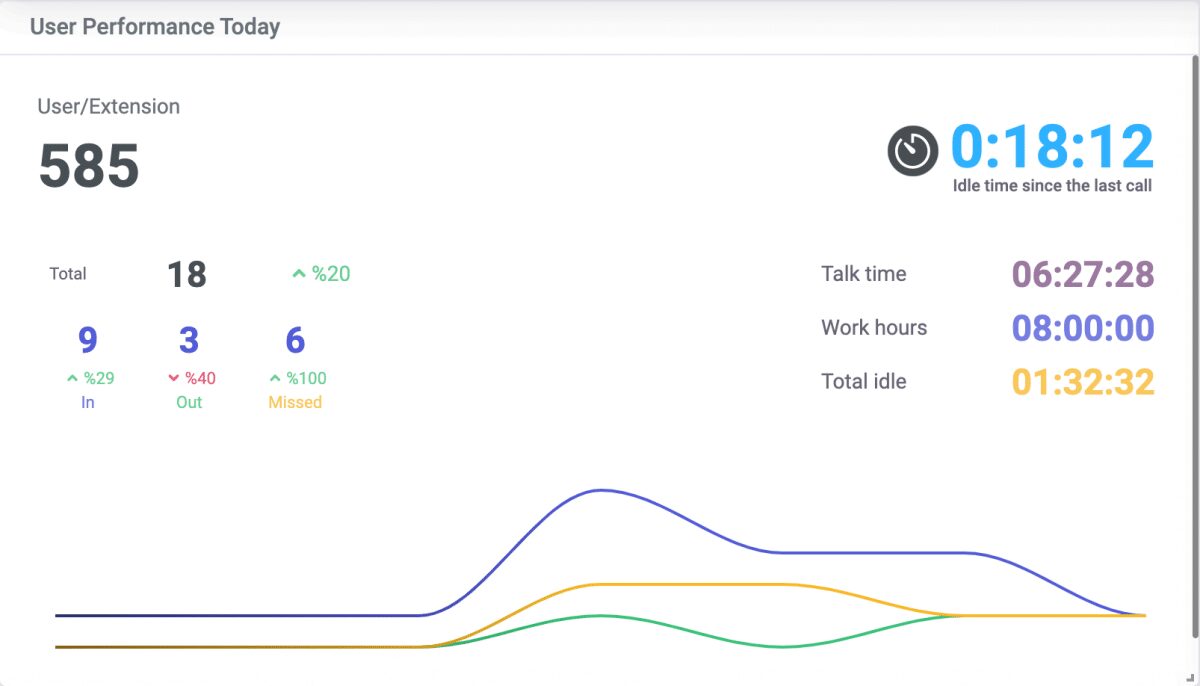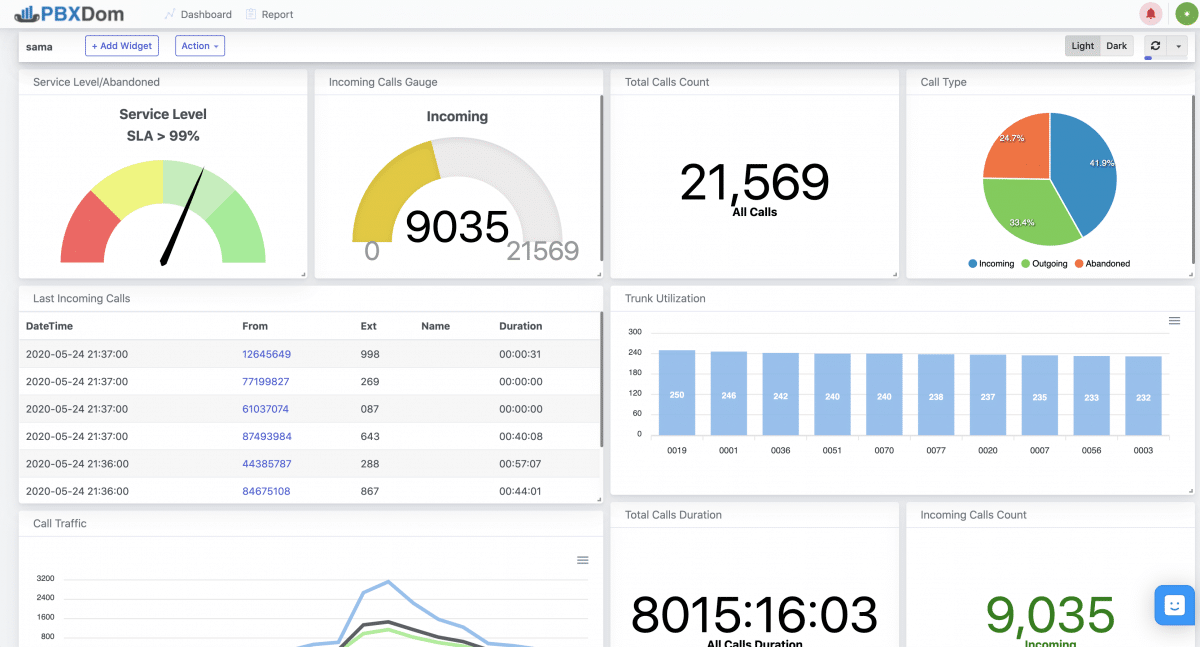Dreaming of turning PBXDom into an absolute number one Call Analysis and Management service to perfectly suit our customer’s all-types needs energizes us to take our steps more firmly and furiously. This month’s update comes along with tons of exciting news about our platform’s new features and capabilities. So, please read on and check this out!
New features:
Service Level Widget
Exclude Extension feature
Min Time Before Answer Widget
Max Time Before Answer Gauge
Obtain more information in the Invoices section
Adding more PBXes through Setup Wizard
Improvements:
Faster and more secure Collector software
Fixed Bugs:
Fixed abandoned calls issue of Panasonic PBX, which is equipped with TVM
Fixed issues with displaying the correct information of Yeastar
Fixed issues with displaying the information of Cisco Call Manager
Fixed issues with displaying the information of NS Panasonic series
New features
Service Level Widget

From now on, you can evaluate your company or department’s total answering level by taking advantage of Service Level Widget. While adding this widget, all it takes is entering your SLA percentage value, and then you’ll always be aware of your answering level in your company or department.
Exclude Extension feature

By referring to Exclude Extension section, you can make a list of all the extensions that you are not interested in being included in your reports. After making your list in the Exclude Extention section, the added extensions will be shown neither in reports or dashboard widgets.
Min Time Before Answer Widget

You can use this widget to determine the least minimum waiting time when your clients call you. After knowing about the least minimum waiting time value, you will be able to layout a plan for answering the calls.
Max Time Before Answer Gauge

Using this widget, you can set the maximum waiting time before answering, which is acceptable for all directors and managers of your company or organization. This widget helps you understand and evaluate the effectiveness of your efforts and try to achieve higher levels of answering through better planning.
Obtain more information in the invoices section

Three new columns have been added to the invoices section, including Attempt Count, Next Payment Attempt, and Status columns. From now on, you will be able to check the status of your paid and unpaid invoices. And also, if, for whatever reason, your debit/credit card poses any issue for withdrawing funds out of your account, you will get informed about the exact date of the next fund withdrawal attempt from your account. Therefore, you can immediately resolve your account issue.
Adding more PBXes through Setup Wizard
Now you can choose your desired Collector from the listed Collector software in the Setup Wizard and add your new PBX. Adding a new PBX has also been possible through Collector settings. But now, you can add your new PBXes right from the Setup Wizard.
Improvements
Faster and more secure Collector software
We brought a lot of changes to Collector software over the last month. Most of the changes were primarily focused on improving the speed and performance of the Collector software and the security of the service.
Bugs Fixed
Fixed abandoned calls issue of Panasonic PBX, which is equipped with TVM
Fixed issues with displaying the correct information of Yeastar
Fixed issues with displaying the information of Cisco Call Manager
Fixed issues with displaying the information of NS Panasonic series
What are your thoughts?
PBXDom team is always looking forward to hearing your ideas, suggestions, and feedback. Please take part in next months’ journey by telling us what you really think about PBXDom. We’ll be so glad to hear from you.