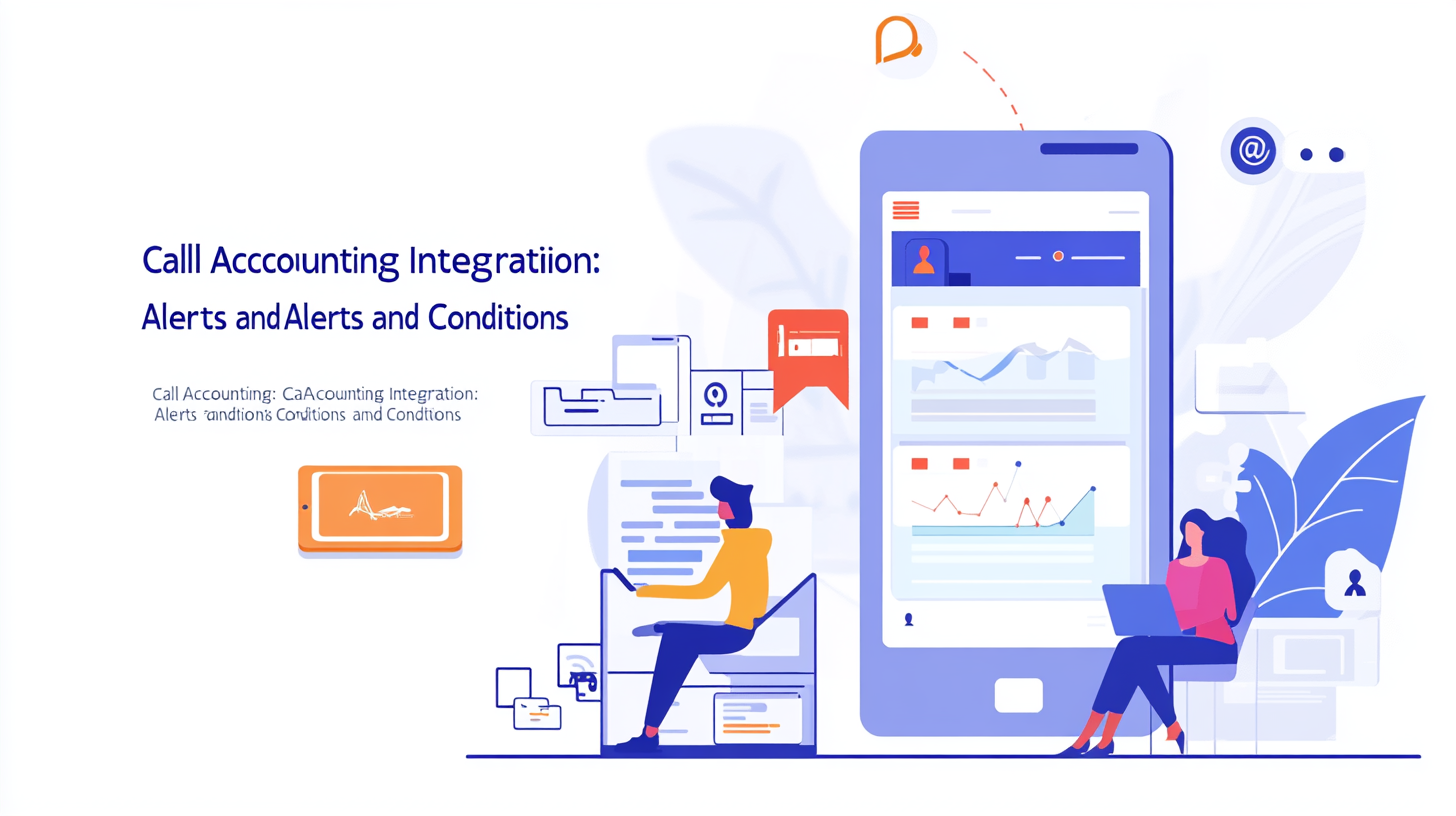Do you use Panasonic PBX?
Did you know that missing calls from your clients cause them to become unsatisfied, and dissatisfied customers may never work with you?
Did you know that missed clients will damage you (your business) either directly or indirectly?
If you’re interested, you can easily add Missed Calls Notification feature to your Panasonic PBX. You can be notified of a missed call either by receiving an SMS or an E-mail.
To activate this feature. First, you need to subscribe to Calls Management and Analysis service. After installing the application, and connecting it to the PBX, enable this feature through the settings.
If the PBX you are using is analog-type or out-of-type, then you need to install this feature using the RS232 cable.

If you are using the up-to-date TDE, NCP, NS PBXes, you can run the feature through the network(LAN), and there is no need for an RS232 cable.
To configure the settings of PBXes, you may watch the video tutorials by clicking here.
After activating the Calls Management and Analysis software, not only can you have a variety of dashboards for checking about the status of your calls, but you can also have more detailed/complete reports.
You need to enable Missed Calls Notification feature for each of the extensions. SMS notifications can be done through a panel, which must be connected to the service. Receiving notifications through Email does not need any other programs or services.
After enabling Missed Calls Notification feature through SMS, an SMS will be sent whenever a call is missed, as below:
You have a missed called from 8004016635 on 2016/05/05 at 15:10.
Also, if you activate Missed Calls Notification feature through Email, you will receive an email as follows:
Email title/Subject: Missed call from 8004016635 You have a missed call from 8004016635 on 2017/05/01 at 15:10.
We hope that by taking advantage of this feature, you could have more satisfied clients.