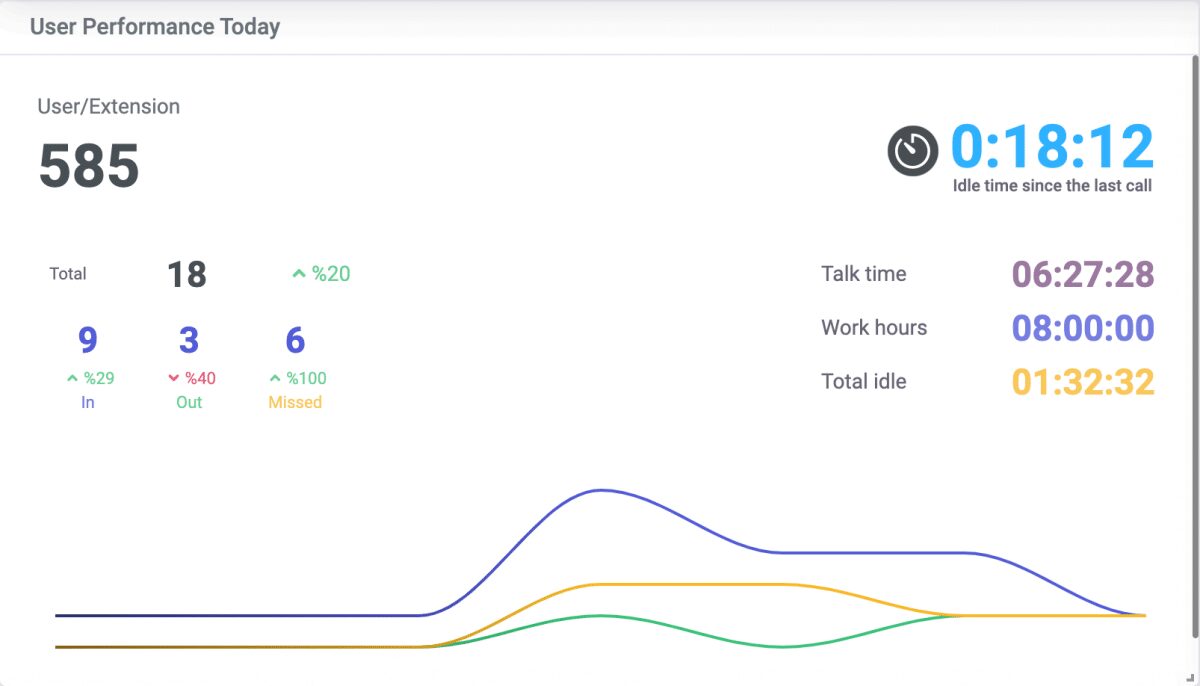If you’d like to know more about Avaya unified communications, we’re going to make it easy for you.
We’ve put together a collection of 101 Free Video Training for Avaya unified communications that you can watch and learn.
- 76-Properly removing a user from Avaya IP Office
- 77-Resetting a mailbox password in Avaya IP Office
- 78-Creating a new user and extension in Avaya IP Office by copying and pasting an existing user
- 79-Administrator’s guide to changing and saving a configuration in Avaya IP Office
- 80-How to Enable Disable DND in Avaya IP Office
- 81-How to Check the Avaya IP Office Software Version
- 82-How to Tell if you have Digital Set Ports available on your Avaya IP Office System
- 83-How to Change Time on an Avaya IP Office System
- 84-How to Backup IP Office Config Using IP Office Manager
- 85-How to Find Dongle Number in Avaya IP Office
- 86-How to Setup Avaya IP Phone – 1616
- 87-How to Setup Avaya IP Phone – 9608
- 88-How to Setup an Avaya IP Phone – 5610
- 89-How to Upload Licenses in Avaya IP Office
- 90-How to Add Incoming Call Routes via Avaya IP Office Manager Tool
- 91-How to Add Users to Hunt Group via Avaya IP Office Manager Tool
- 92-How to Reroute Incoming Numbers via Avaya IP Office Manager Tool
- 93-How to Change Ringtime Systemwide or Individually via Avaya Manager Tool
- 94-How to Rename Extensions via Avaya IP Office Manager Tool
- 95-How to Reset Voicemail Password via Avaya IP Office Manager Tool
- 96-How to Add Numbers to the Directory via Avaya IP Office Manager Tool
- 97-How to Set Up Mobile Twinning via Avaya IP Office Manager Tool
- 98-How to Set Up Holiday Greetings via Avaya Voicemail Pro Client
- 99-How to Change Hours of Operation via Voicemail Pro Client
- 100-Avaya IP Office – How to install Avaya IP500 Digital Station 16
- 101-Avaya IP Office: How To Install IP Office licenses
76-Properly removing a user from Avaya IP Office
Digitcom
77-Resetting a mailbox password in Avaya IP Office
Digitcom
78-Creating a new user and extension in Avaya IP Office by copying and pasting an existing user
Digitcom
79-Administrator’s guide to changing and saving a configuration in Avaya IP Office
Digitcom
80-How to Enable Disable DND in Avaya IP Office
Digitcom
81-How to Check the Avaya IP Office Software Version
Digitcom
82-How to Tell if you have Digital Set Ports available on your Avaya IP Office System
Digitcom
83-How to Change Time on an Avaya IP Office System
Digitcom
84-How to Backup IP Office Config Using IP Office Manager
Digitcom
85-How to Find Dongle Number in Avaya IP Office
Digitcom
86-How to Setup Avaya IP Phone – 1616
Digitcom
87-How to Setup Avaya IP Phone – 9608
Digitcom
88-How to Setup an Avaya IP Phone – 5610
Digitcom
89-How to Upload Licenses in Avaya IP Office
Digitcom
90-How to Add Incoming Call Routes via Avaya IP Office Manager Tool
Converged Communication Systems
91-How to Add Users to Hunt Group via Avaya IP Office Manager Tool
Converged Communication Systems
92-How to Reroute Incoming Numbers via Avaya IP Office Manager Tool
Converged Communication Systems
93-How to Change Ringtime Systemwide or Individually via Avaya Manager Tool
Converged Communication Systems
94-How to Rename Extensions via Avaya IP Office Manager Tool
Converged Communication Systems
95-How to Reset Voicemail Password via Avaya IP Office Manager Tool
Converged Communication Systems
96-How to Add Numbers to the Directory via Avaya IP Office Manager Tool
Converged Communication Systems
97-How to Set Up Mobile Twinning via Avaya IP Office Manager Tool
Converged Communication Systems
98-How to Set Up Holiday Greetings via Avaya Voicemail Pro Client
Converged Communication Systems
99-How to Change Hours of Operation via Voicemail Pro Client
Converged Communication Systems
100-Avaya IP Office – How to install Avaya IP500 Digital Station 16
MetrolineDirect com
101-Avaya IP Office: How To Install IP Office licenses
MetrolineDirect com
101 Free Video Training for Avaya unified communications – Part 1
101 Free Video Training for Avaya unified communications – Part 2
101 Free Video Training for Avaya unified communications – Part 3